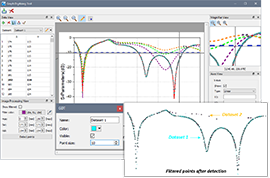EMCoS Studio 2022

Major Highlights
- New Features in Hybrid MTL/MoM/3D PEEC Solution
- Automated Generation of Complex PCB Models with EMCoS PCBNgn
- EM Solution – Transient Analysis with STime FV (DGTD) Solver
- EM Solution – Characteristic Modes Analysis (CMA) Option in TriD Solver
- New Features in Model Handling Operations and System Simulation
- EMCoS TIC and ZT3D Solver New Features and Improvements
- EMCoS RapidTL Solution for Cables EMF Simulations
- EMCoS CM Choke Designer New Features and Improvements
- EMCoS SimDAT New Features and Improvements
- New Graph Digitizing Tool
New Features in Hybrid MTL/MoM/3D PEEC Solution
Improved Hybrid MTL/3D PEEC Solution for PCB with Cables
- Cylindrical Scan support in Hybrid MTL/3D PEEC calculations
- Near Field Source export for TriD calculations
- Renaming of FAS and AGGR solutions for 3D PEEC simulation
- Smoothing of Currents and Charges 3D Distribution
- BGA files writing speed-up for large output data
- Optimizations in TriD solution for models with large number of impresses currents
New Way of PCB Data Processing from 2D PCB Model to 3D PEEC Simulation Model
- Automatic conversion of PCB Object contents to EMCoS Studio simulation model
- Import of triangulated mesh model (generated by EMCoS PCBNgn) with all material and model entity parameters
- Import and conversion of PCB components (based on Component Parts Library or individual models) to EMCoS Studio connectors and circuit elements
Improved Hybrid MTL/MoM Scheme for Radiation with LFMF
- Enhanced LFMF solver for solutions of problems related to cable junctions to surfaces
- Consideration of impressed currents junction to surface with losses
- Support of complex topologies of cables wiring with branches
- Improved calculation of radiated by cables electromagnetic fields
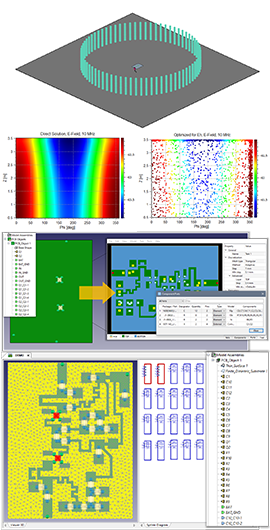
Automated Generation of Complex PCB Models with PCBNgn
New Features in PCB Data Import and Processing
- Support of extended PCB feature shapes on ODB++ import
- Extension of Component Parts Library with information about related components
- Components selection by part number from Parts Library
- Possibility to delete part information from Component Parts Library
- Nets editing functionality (create and assign net operations)
- New Healing Operations (Remove Unconnected Vias and Remove Empty Nets)
- Import nets and components configuration file
- New tool to measure distance between PCB features
- Reset Board Profile operation
New Features in Model Pre-Processing for 3D PEEC Simulations
- Advanced ports handling operations (edit port position by exact coordinates, copy ports from one layer to another)
- Redesigned Task Settings dialog with support of meshing and vias triangulation settings for active project
- Task coupling settings definition from EMCoS PCBNgn environment to handle minimum K, Cij and Rij values
- Coupling Sets definition from EMCoS PCBNgn to handle of K and C coupling coefficients between particular PCB parts
- Separate Partition Size definition for Coupling Sets
- Functional Mode analysis
GUI and Usability Improvements
- Support of drag-and-drop for project files and ODB++ data
- New option to define temporary directory
- Explore project folder command
- Support of Undo/Redo operations
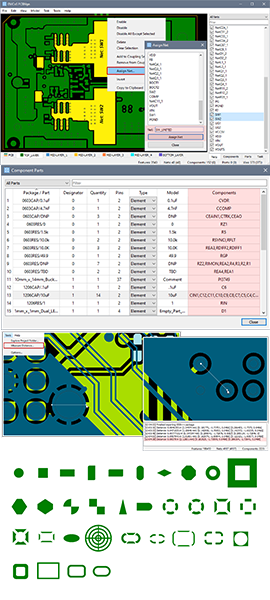
EM Solution – Transient Analysis with STime FV (DGTD) Solver
- Support of new Finite Volume Mesh generation library
- FV Objects to assemble models for Transient FV simulations
- Automatic generation of Surface and Volume Meshes for FV Objects
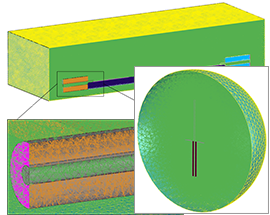
EM Solution – Characteristic Modes Analysis (CMA) Option in TriD Solver
Characteristic Mode Analysis (CMA) is intended to analyze scattering characteristics of the object (usually metallic) by expanding the total current on the structure in terms of characteristic currents, or modes (CMs).
This feature is useful in terms of the designs of reconfigurable antenna systems. Moreover, the use of characteristic modes of an antenna can greatly improve its fundamental parameters, such as efficiency, gain, polarization purity, compactness, as well as provide more flexibility in the design of its excitation schemes.
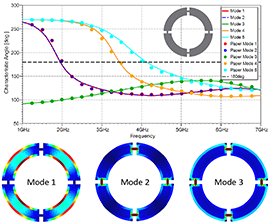
New Features and Improvements in Model Handling
- Split View for Viewer 3D and System Diagram windows
- Extended Model Assemblies Library with generic 3D models of SMD packages
- Automatic placement of SMD packages on PCB footprints
- Support of time signal reverse order in Time Signal Editor
- Import materials data in Materials Library from external (*.dat or *.csv) files
- Improved Model Diagnostics procedure
- Optimization of large frequency-dependent files for impressed currents
- Optimized Progressive Mesh and Remeshing functions in ReMesh
New Features in System Simulation and Circuit Calculations
- New type of connectors visualization (Box/Circuit Element) in System Diagram
- New option to update device/connector schemes in System and Task Diagrams
- Support of threads number control options and usage statistics in TSReady solver
- Support of arbitrary RLC termination devices for BURNS engine in TSReady solver
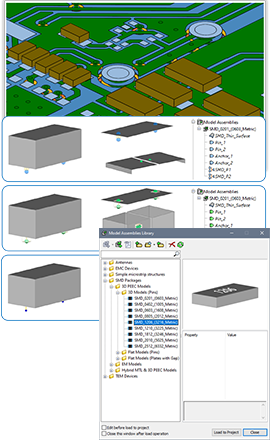
3D Transfer Impedance Simulations of Braided and Multilayered Shield Structures in Virtual Triaxial Setup
- Support of foil shields (Wrapped Tapes and Helical Wrap Tapes) with spaced and overlapped wrapping for ZT3D solver
- Possibility to consider foil shields (Wrapped Tapes and Helical Wrap Tapes) with spaced and overlapped wrapping in layered shield definition in ZT3D simulations
- Support of Materials Library with constant and frequency-dependent material parameters definition
- Braided shields modeling with non-regular carriers
- Access to Materials Library with wide range of built-in materials
- Support of frequency-dependent materials in ZT3D calculation
- Number of cross sections field recalculated based on shield and segmentation lengths in case of ZT3D calculation
- New option to delete temporary files after calculations
- GUI and usability improvements
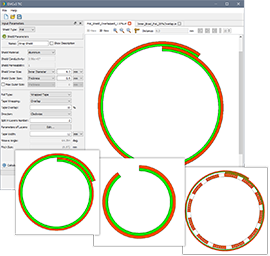
New EMCoS RapidTL Solution for Cables EMF Simulations
- RapidRLCG_2D Solver for cables EMF simulations
- Calculation of frequency-dependent CG & RL
- Calculation of currents, charges, electric & magnetic fields
- Calculation of impedances
- Calculation of forces & heat
- Geometry primitives to model different types of cable shapes (single, coaxial, multi, flat, …)
- Boolean and translate operations to model complex 2D structures
- Access to Materials Library with wide range of built-in materials
- Built-in 2D and 3D results visualization tools

EMCoS CM Choke Designer New Features and Improvements
- Adaptive grid visualization in 2D Model View depending on the model zoom level
- Improved axes visualization and changed panning method
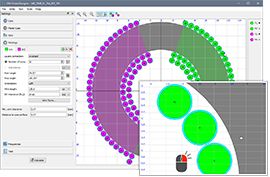
EMCoS SimDAT New Features and Improvements
- Support of Coupling Sets visualization for Hybrid MTL/3D PEEC calculations
- Support of Frequency Domain Detectors calculation
- Support of Rectangular and Polygon selection modes in Viewer 3D
- Support of Reversed Visibility mode in Viewer 3D
- New animation mode by frequency samples for 3D results
- New animation mode by 2D slices for Near Field Grid results
- New option to associate image file (*.png, *.jpg, *.bmp, etc.) with a curve
- Possibility to copy/paste labels in 2D plots
- Improved Merge Curves functionality (keeping gaps between curves, merging with identical expressions, keeping curves order after merging, etc.)
- Support of filtering/searching functionality in Tree View
- Extension of Create Results Composition procedure on Human Exposure output file
- Extension of output reading functions in EMScript for STime, STimeIE and RapidRLCG_2D solvers, performance improvement
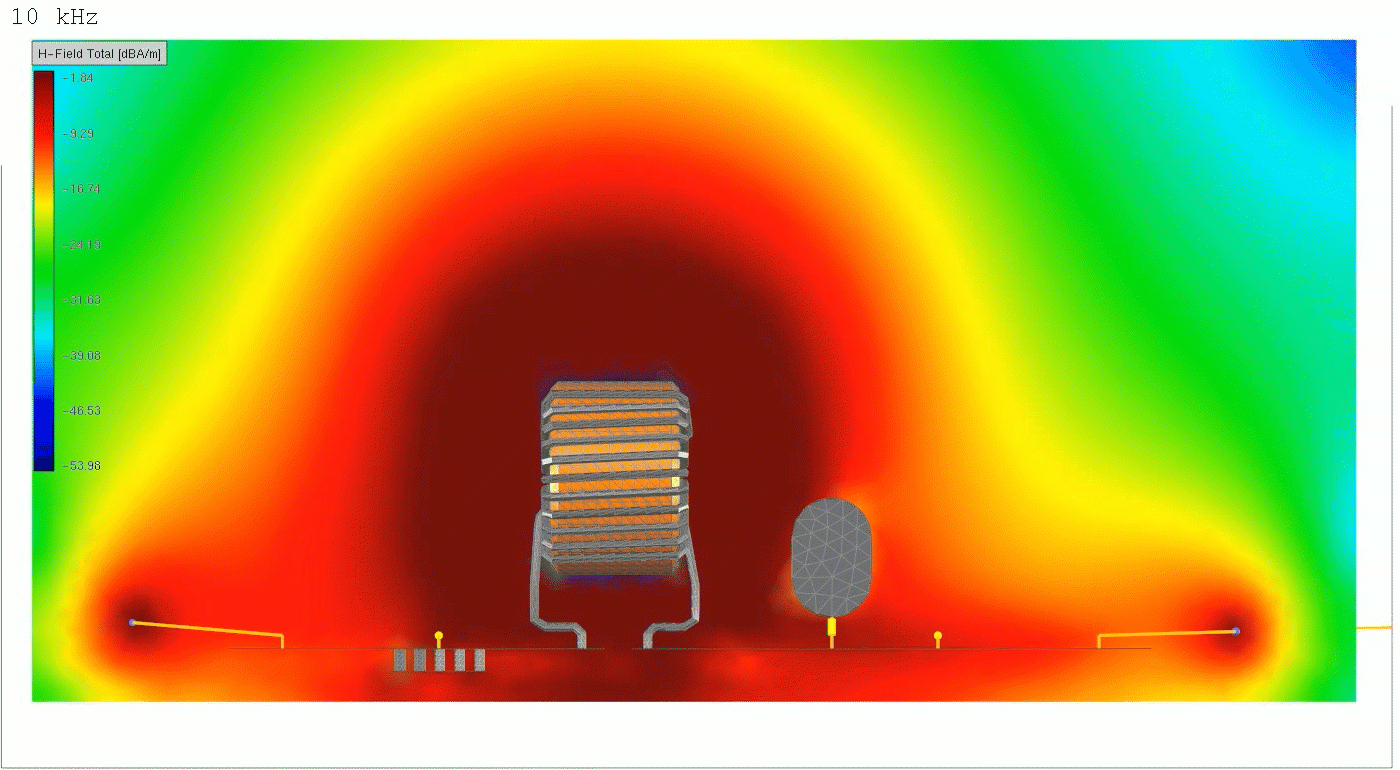
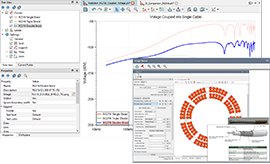
New Graph Digitizing Tool
New Graph Digitizer tool for data extraction from images allows to avoid time-consuming tasks and reduce the efforts of engineers.
- Image processing view with automatic detection algorithm
- Manual tracing and data sorting features
- Accepts multiple image file formats (*.png, *.jpg, *.bmp, *.svg, etc.)
- Dragging & dropping images possibility
- Provides possibility to create and manage multiple datasets
- Magnifier Panel to increase the accuracy of data points
- Axes View Panel with linear and logarithmic scale
- Export of extracted points to DAT, TXT and CSV file formats
- Undo/Redo operations, history list