User Interface
CAD Interface and Geometry Pre-processing Tools
Pre-processing includes powerful geometry and meshing functions and gives you manifold possibilities to design even very complex simulation model in short time.
- Points based and parametric curves (polylines, splines, circles, spirals, etc.)
- Curves based and parametric surfaces (boundaries, edges, boxes, spheres, etc.)
- Revolve, sweep, loft, chamfer, blend and imprint operations
- Conformal structures construction tools
- Variables based construction
- Multiple user-defined local coordinate systems
- Special vectors definition methods and snap modes
- Boolean operations for curves and surfaces
- Transformation operations (move, rotate, mirror, scale, fit)
- Creating copies and arrays of geometry objects
- Mesh primitives construction, modification and healing functions
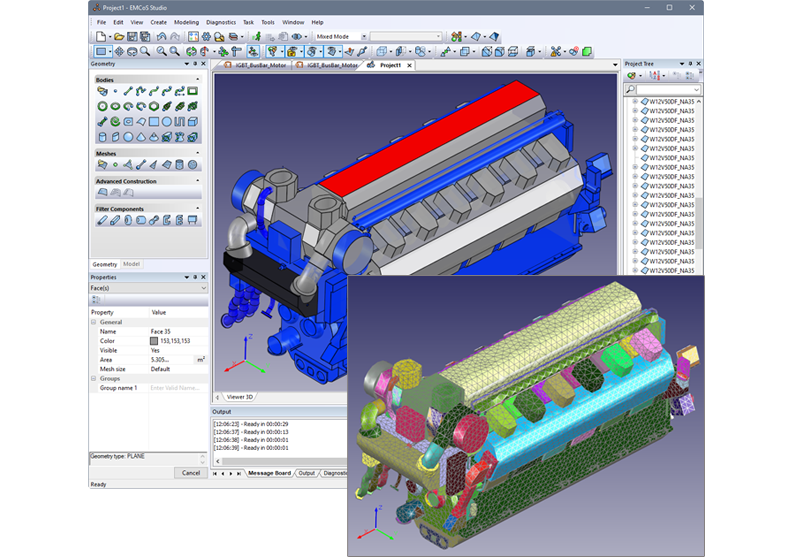
Powerful 3D Viewer and Navigation Tools
EMCoS Studio provides fast and powerful 3D Viewer for geometry models visualization and manipulation. It offers many possibilities and intuitive interface for construction and modification of analytical geometry as well as for discrete geometry representation. Various visualization options and pick modes allow convenient model handling and analysis.
System Diagram and Schematic Interface
- Circuit design using standard schematic elements
- Convenient schematic editing, navigation and labeling
- Expandable circuit elements library (MOSFETs, IGBTs, power diodes, etc.)
- Import of new SPICE models from external sources
- Automatic generation of new circuit elements based on SPICE models and subcircuits
- Convenient tools for new circuit elements definition
- Component designs exchange between different projects and integration into complete system level simulation
- Link to various circuit solvers: Spice3, EMSpice, PSpice, HSpice, LTspice, Eldo, SIMetrix, TSReady
- Multichannel Link Path Analysis (LPA)
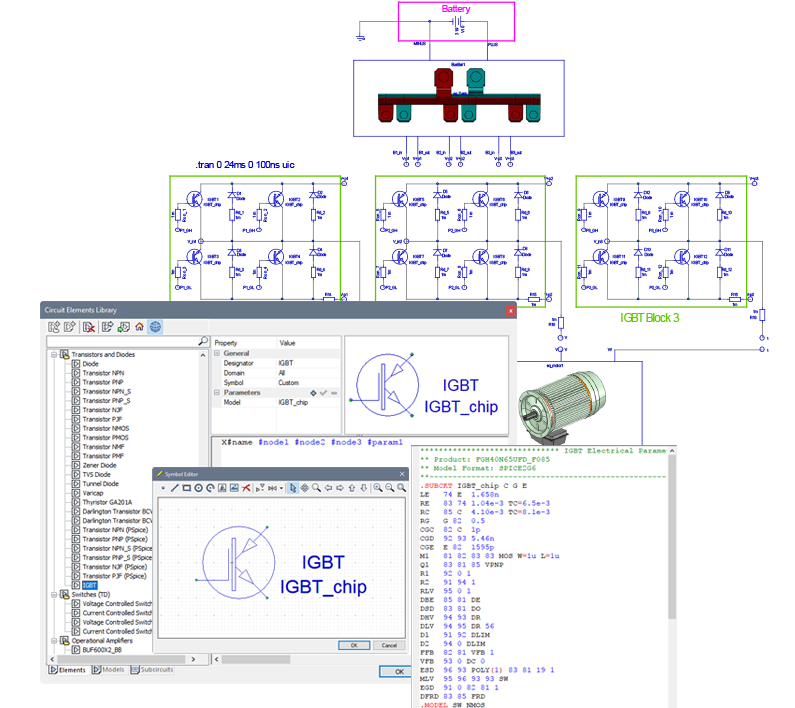
Link to EMCoS SimDAT
EMCoS Studio provides direct link to EMCoS SimDAT (Simulation Data Analysis Tool) for viewing and processing of calculation results.
Link to ReMesh
ReMesh is the CAD program linked by default to EMCoS Studio. It gives additional powerful tools for 3D mesh creating, checking and editing discretely or semi-analytically specified geometry in 3D both manually and automatically.

